Florida Permit Exam isn't working - Shows Web Test Station Screen

This help article is for people who are taking the online Florida Learner's Permit exam. Effective 2024, the state has completely changed how their exam process works and now hosts the exam on the FLHSMV state servers. As testing providers, this means that we are very limited in what we can do to assist, but we will always do our very best to help make the experience as smooth as possible!
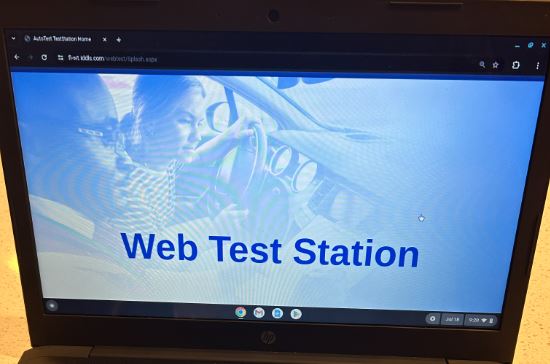 FLHSMV Web Test Station screen
FLHSMV Web Test Station screen
I tried to start my test but it took me to a Web Test Station page instead.
When clicking on "Start Exam", it brings you to a webpage that reads "Web Test Station" but there is nothing to click on to start.
- Close the window and all tabs. Make sure that the test will be the ONLY open screen.
- Log back into your student account. (Login: https://school.toocooltrafficschool.com/login)
- Navigate to your Exams page.
- Click Continue.
- Verify your information and follow the prompts to begin the test.
If you are still being sent to the Web Test Station screen, here are a few other things you can try:
- Restart your computer to clear your browser cookies and cache.
- Check that your browser is regularly receiving updates. FLHSMV will block access to their interactive online applications if you are using an outdated version of your browser.
You should be using: - Chrome (version 36 and above)
- Edge
- Firefox (version 38 and above)
- Internet Explorer 11
- Safari (version 7 and above)

You can check your browser version here: www.whatsmybrowser.com
Exam changed to the DMV Test Station home screen when I was in the middle of testing.
If you were in the middle of testing and were sent to the Test Station screen while you were actively taking the exam, there may have been a momentary issue on the state server. When this happens, you are usually able to return to your in progress test.
- Close the window and all tabs. Make sure that the test will be the ONLY open screen.
- Log back into your student account. (Login: https://school.toocooltrafficschool.com/login)
- Navigate to your Exams page.
- Click Continue.
- Re-verify all requested information and return to your test.

If you return and are told that you have failed:
- You may have failed for a valid reason per the state rules. This includes: failing too many questions (where it is no longer being possible to pass), spending too long on a question, being timed out of the course, and clicking out of your browser window or tab. See the Florida Permit Exam - Terms and Conditions. Please reach out to our support team if you need additional information.
Related Articles
I bought the learner's permit exam but it won't let me take it
FLORIDA EXCLUSIVE: This applies to anyone who is attempting to take the Florida Learner's Permit Exam. It says "Web Test Station" when I try to start the test. Click here if you are being directed to the Web Test Station screen It says "Exam type ...Situations that result in a FAIL grade on the Class E Knowledge Exam (Learner's Permit Exam)
Please read over situations that could result in failing your Class E Knowledge Exam online. 1. Failed Too Many Questions You need to get 40 out of 50 questions correct to pass the exam with an 80%. Once you move from one question to the next, you ...I have an IEP or other special circumstance, can I have more time to complete my online permit exam?
Basic Time Requirements Prior to starting the exam, you must accept the terms and conditions which express: You have 60 minutes to answer 50 questions. If you reach the time limit before finishing the exam, your test will be timed out and counted as ...Florida Learner's Permit Exam (Class E Knowledge Exam) FAQ
1. What’s on the Florida Learners Permit Test? – Traffic Signs and Road Rules – Vehicle Requirements – Occupant Protection Laws – Techniques for Driving Safely 2. How do I study for the test? The Florida Learners Permit Exam is based on the Florida ...I took my learner's permit exam and need my DMV reference number
FLORIDA EXCLUSIVE: This applies to anyone who took the Florida learner's permit exam and passed it. Make sure that you completed the learner's permit exam. Some people mistake the completion exam at the end of the Traffic Law and Substance Abuse ...